
These are only the most important settings to make the theme work properly as expected. You can read more details about other settings in the Blogger Help Center.
-
On Blogger dashboard click
-
Go to Permissions and find Blog Readers and set it to Public to make the related posts or any other gadgets depending on the Blogger Feed work.

-
Go to Posts and set Max posts shown on main page to the max number of posts to show in each page. (If posts number is shown as expected, check this article Why Posts Count not Shown as Expected?).
-
Then enable or disable the Image lightbox to enable or disable the popup images lightbox inside posts (To see it live, visit any demo post and click on any image inside the post. The image should pop up in a box).

-
Go to Comments and set Comment location to Embedded if you want to enable comments or Hide to disable it. If enabled you can still disable comments for specific posts or static pages from its own settings.
-
Edit Comment Form Message to add a message that appears to users in the comments box if you would like to.


-
Go to Meta tags and enable Enable search description then edit search description to set your blog description meta tag.
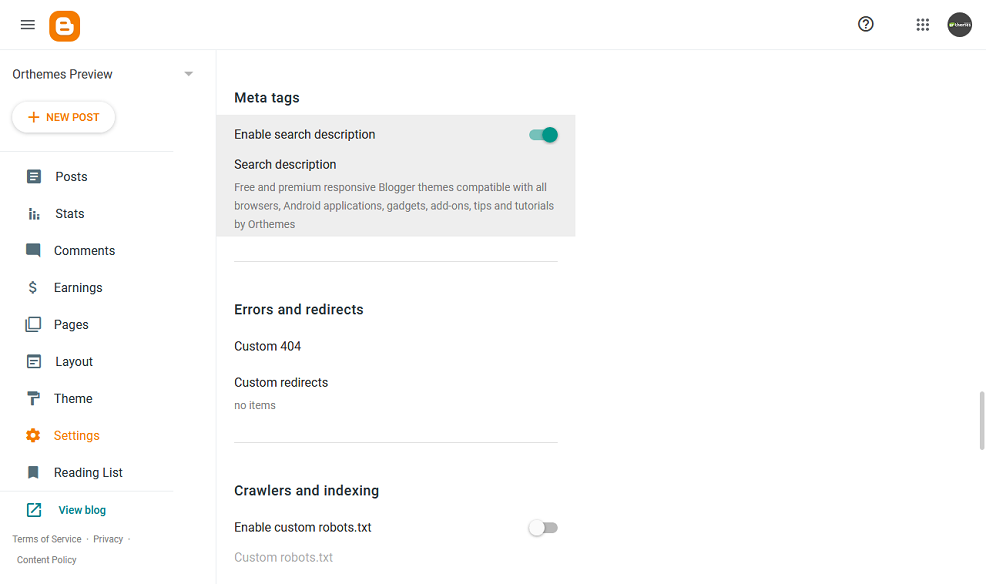
-
Go to Site feed and set Allow blog feed to Short. If you don't upload the images directly into the post or use external images URLs, you must set this setting to Full. You can set it to Until Jump Break too, if you would like but make sure to add the jump break in your post at least after the first image and a decent amount of text that will be used as a snippet if required.

If you have any questions, let me know in the comments.